Inside: What is Pinterest keyword research & why is it so important?
When starting a blog, you learn about the many important tools that are used to reach more audiences and become successful. There are so many tips and tricks on the subject that it can be overwhelming. But these tools are necessary if you are in this line of work!
One of these necessary tools that will help you cultivate a popular and successful blog is keyword research. I am sure that you have probably already heard this word thrown around quite a bit. That is because this is one of the most insightful tools for blogging.

There are many places where you can do keyword research, but one of my favorites is (and always will be) Pinterest. You shouldn’t ignore the power this website holds.
It can help you to achieve the blog of your dreams, and I am going to show you how by teaching you how to do Pinterest Keyword Research.
What Is Pinterest Keyword Research?
To answer this question, I must first discuss what Pinterest is. You may think it is a social media site of some sort, like Instagram or Facebook since people can create accounts and post their photos. But it’s actually not just that.
Pinterest is a Search engine.
Did you know that?
Search engines are great because they use keywords to help rank content into categories and relevance. So if more people are searching for a specific topic with a specific word, the content that aligns with it will be at the top of the list.
Pinterest works the same way, and you can use this to your advantage.
Your content can appear in the search bar, the home page, and the ‘more ideas’ section.
This is where Pinterest keyword research comes in. To do keyword research on Pinterest, you are essentially looking for what is being asked or talked about on the internet. You then pick a topic and create content around it, making your work more likely to rank higher. But how do you go about doing this? I am going to walk you through how I do it.
How To Do Pinterest Keyword Research
When you are creating a blog, you need to know your target audience. This way, you can create content that is geared toward what they want and need. Before I get into this next section, take a moment to think about your audience. Write down who they are, what age group, and what kind of interests they have. Use this information to guide you going forwards.
There are some Pinterest SEO tools that do some of the work below for you, but those cost money. My favorite one is SEMrush and you can get a free week trial right here.
But… If you are in the beginning stages of your blogging journey, chances are you want to save as much money as possible. So I am going to teach you how to do this for free.
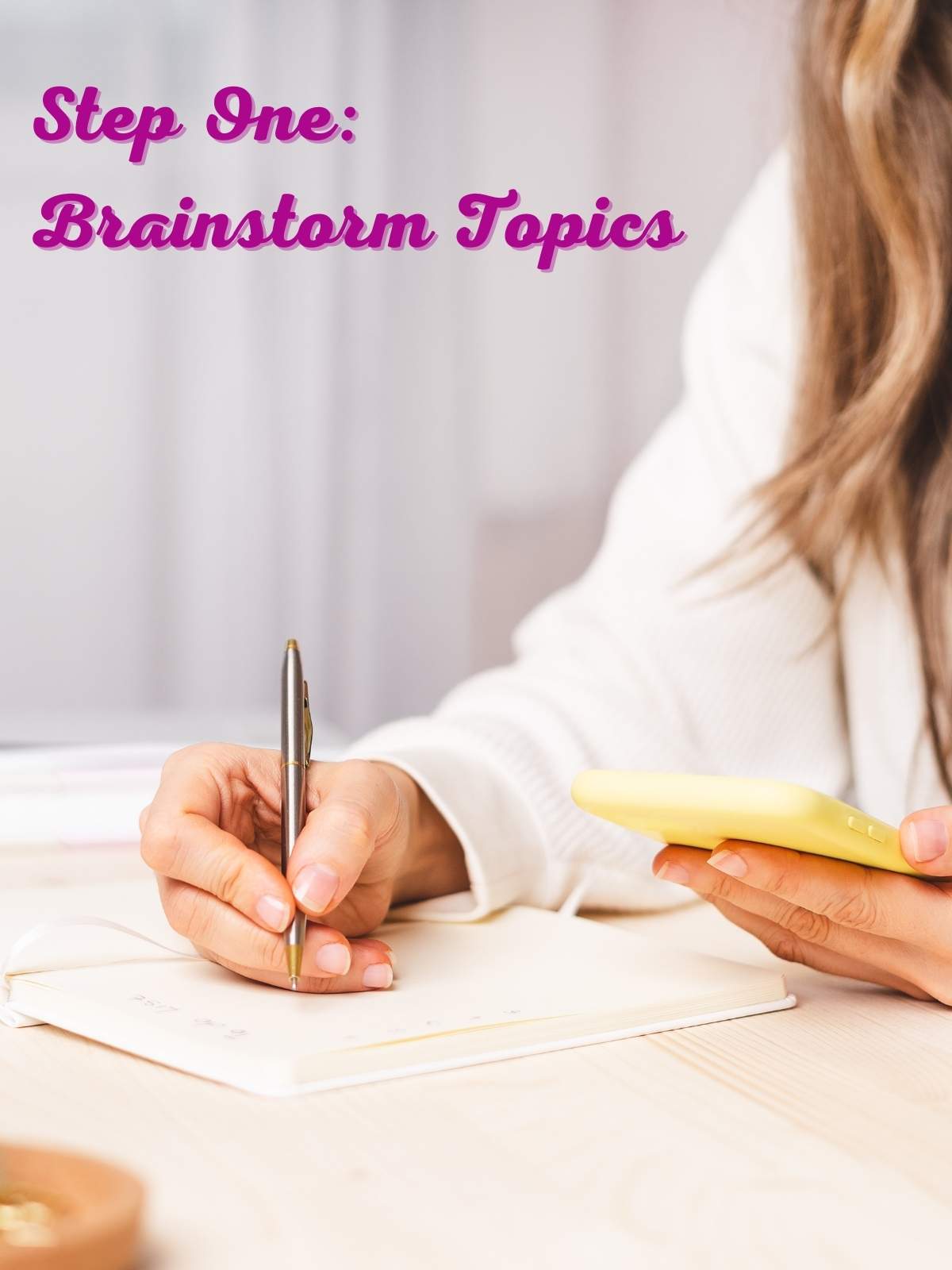
Step One: Brainstorm Topics
With your target audience in mind, brainstorming possible topics and keywords is the first place you should start. You can come up with a few to start with, but once you get the hang of Pinterest keyword research, you can batch out your keywords and topics, so you have a good arsenal to choose from when you are creating new content.
For this exercise, come up with 3-5 topics and keyword ideas. Your keywords don’t need to be perfect; just have them describe what your content will be about in as few words as possible.
Step Two: Type Keyword Into Search Bar
Now that you have your words, you can begin your research. To start, type your keyword into the search bar but DO NOT PRESS SPACE. You are going to want to see what other searches pop up for the word you put in, and pressing space will eliminate those.
Take a moment to look at the recommended search ideas that are offered to you in the drop bar. These are words that are frequently searched together with your keyword. These are very helpful, so write a few of them down for future use! You can stop here, but I would recommend continuing your search with step three.
Step Three: Search for a Longer Keyword
Chances are, the keyword that you are left with now is a short-tail keyword. This means that it is high on the search list, which sounds very tempting, but hear me out.
The more popular a keyword, the harder it will be for you to rank for it. You will be like a drop in the ocean, and we want to avoid that.
So instead, we are going to take that keyword and search for a longer one. To do this, enter your word into the search bar again and repeat the process. See what comes up in the recommendation list, and choose a more specific keyword.
You will definitely have a better chance of being chosen in the crowd of ideas with these.
There are a few other tools that you can use for Pinterest keyword research other than the search bar. They can help you further find the ideas that are worth covering!

Study Pinterest Trends
You can use the trends tab to see what searches are trending during certain types of the year. For example, you may find that more people search for BBQ recipes in the summer and Soups in the winter.
Keep an eye on these insights and use them to keep the trends in your mind as you plan out your content each month.
Pinterest Ads
This can be such an informational tool when you use it properly. When you are in your business Pinterest account, you will see an option for Pinterest Ads; this will give you access to the Pinterest keyword planner. Obviously, this is a tool you are going to want to use.
-
Step One – Create
Click on ‘create ad’ before you panic. Don’t worry; you are not actually going to create an ad. But by clicking on it, you will be brought to the keyword planner.
-
Step Two – Consider
Next, click on consideration, then continue.
-
Step Three – Interests Exploration
Find the button that says ‘new customers’ and click it. You will then see a ‘Keywords and Interests’ button.
-
Step Four – Related Terms
Type in your base keyword into the ‘Keywords and Interests’ button. See what pops up. You will find related searches in the drop bar that include the number of times it was searched for.
I love this feature because it helps you to choose which keywords are popular enough to be written about.

How To Use Keywords On Pinterest
Now the fun part is putting all this great keyword research into practice both on your blogs… and on your pins!
Pay attention to the keywords you’ve found and ensure your posts on your site are optimized for them. An easy way to do this is to use the Yoast SEO plugin which I use on every site I own.
For your pins, here are 3 easy ways to incorporate your newly found keywords to get noticed and send all that great traffic your way!
- Ensure your pin is titled with keywords
- Use variations of the keyword in your description of the post, think about using more of the long form keywords here to be clear about what you are describing.
- Title your boards with keyword focused titles! Instead of writing Fun ideas as a Pinterest board title. Write something like 40th birthday party ideas to ensure that people searching for your keywords end up seeing the content you have posted there. I’d suggest going now through all your boards on Pinterest and updating your board titles & descriptions today.
See, what did I say? Pinterest is so much more than just a social media platform. It’s a search engine that you can use as a tool to understand your audience better!
I hope that this article made Pinterest keyword research a little less daunting for you.
I know the world of blogging can sometimes be overwhelming, so it’s my goal to make it a little more digestible.
If you want to continue learning about tools that you can use to create a successful blog, I have so many more awesome ideas to share. You can start with this one, where I go over what SEO is and how you can use it to your advantage!
